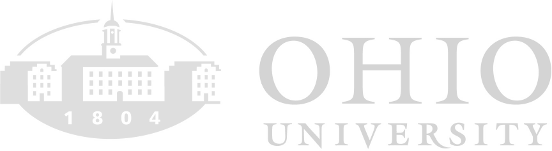Using ArcGIS at Ohio University
Contents
Overview
Ohio University is happy to be able to offer the use of many of Esri’s ArcGIS products through the Esri Education Institute Agreement. This agreement creates an Educational Site License, which allows Ohio University to use Esri software throughout the organization to teach, research, or administrative purposes. Students, staff, and faculty will have access to a variety of Esri programs and web apps, and the two most popular are:
- ArcGIS Online – web-based GIS that requires no download
- ArcGIS Pro – Desktop GIS application with more advanced tools and integration with ArcGIS Online
Please join us at our Campus GIS User Group! We hope to build a community of campus GIS users to collaborate, share issues and announcements, and look for data.
Continue down for more information about these products, in addition to several others, including how to download and access them.
ArcGIS Online
A web-based GIS application that can be accessed through a web browser or mobile device, no installation is required to use it. The Educational Site License gives access to Ohio University’s online Organization, which has several benefits:
- Create groups within the organization
- Collaborate and share with the whole organization or specific groups
- Publish maps and data as hosted layers to ArcGIS Online, which can then be used in online maps and web apps
- Access advanced analysis functions, which may consume service credits
Functions that consume service credits include, but are not limited to, network analysis, data enrichment, geocoding, and generation of reports and infographics. Each user will be allocated 20 credits initially.
ArcGIS Online can be used alone to perform many complex GIS functions, or in conjunction with ArcGIS Pro to perform more advanced GIS functions where the results can be published online to take advantage of online sharing capabilities.
ArcGIS Pro
An advanced GIS desktop application, its use requires download and installation. ArcGIS Pro is Esri’s current desktop GIS application, with many new features in addition to the ones previously available in ArcMap. ArcMap will continue to have support until March 01, 2026, but is no longer being developed. New features available in ArcGIS Pro include:
- Easily publish layers and maps to ArcGIS Online for collaboration, sharing, and integration into web apps
- Integration of Jupyter Notebooks
- Enhanced capabilities to use Python for custom scripting
- Advanced 3D visualization
We highly recommend making an ArcGIS Online organizational account to take advantage of its capabilities and access the web apps.
Get Started with ArcGIS Pro
Web Apps
In addition to the flagship products of ArcGIS Online and ArcGIS Pro, there is a whole suite of web apps available to suit a variety of purposes. These web apps can be easily accessed through ArcGIS Online, and include, but are not limited to:
- ArcGIS Business Analyst
- ArcGIS Dashboards
- ArcGIS Survey 123
- ArcGIS Field Maps
- ArcGIS Insights
- ArcGIS Developers
- ArcGIS Urban
- ArcGIS GeoPlanner
- ArcGIS Living Atlas of the World
Training
Esri has extensive product documentation and training resources available through Esri Academy. To access these this resource you will need to create an ArcGIS Online organizational account, which we recommend doing anyway to explore the online capabilities of ArcGIS Online and the web apps. Additional training resources and self-guided tutorials are available through Esri’s Learn ArcGIS Hub.